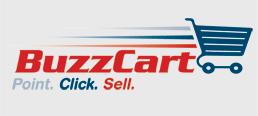Merchandising & Inventory Features
Electronic
Coupon Codes
BuzzCart allows you to define several
different types of coupons for your store.
You can create for specific products
or categories, or on the total amount
of the order. Customer just need to enter
the promotional coupon code during checkout,
and BuzzCart will apply the coupon to
the order.
Gift Certificates
Customers can purchase Gift Certificates
online in your store and either print
the certificate or have it sent automatically
by email. This is a great way to
have your own customers promote your
store.
Related, Upsell, & Cross-Sell Products
For each product, define any number of
related products for upsale or cross-sale.
These related product links will automatically
appear on the product detail page,
reminding customers about other products
of interest.
Automated display of Bestsellers
With one click, turn on the Bestsellers
module and automatically a list of
your stores bestselling products
will be displayed. The list items
are clickable, so customers can go
directly to the top-selling items.
Customer Wishlist
The wish list features allows registered
customers to create an online wishlist
for friends and family (or themselves)
to view and purchase from.
Moderated Product Reviews & Ratings
If enabled, customers can rate and review
products, with their reviews available
for other customers to browse. You
can edit or delete reviews at any time.
Optional Inventory Control
BuzzCart can track your inventory quantities
in your back office, allowing you to
see just how much you have in stock.
You can update your inventory at any
time. You can also automatically disable
products that are out of stock, or
have an "Out of Stock" message automatically
appear.
Retail and Wholesale Pricing
Define both retail and wholesale prices
for products, offering discounts based
on quantity and/or the customers membership
status.